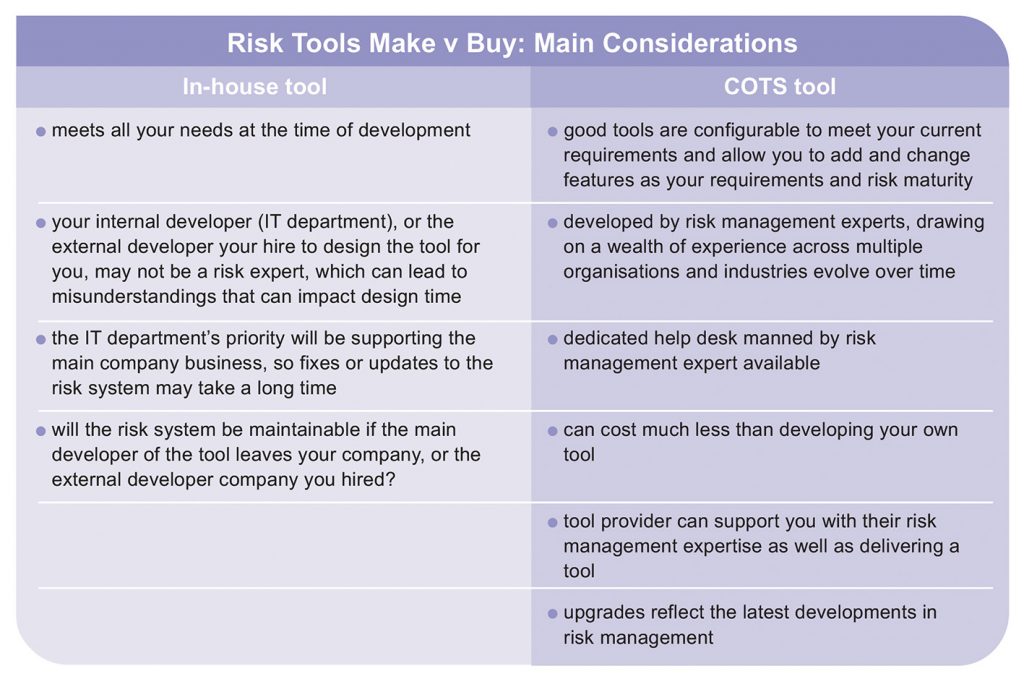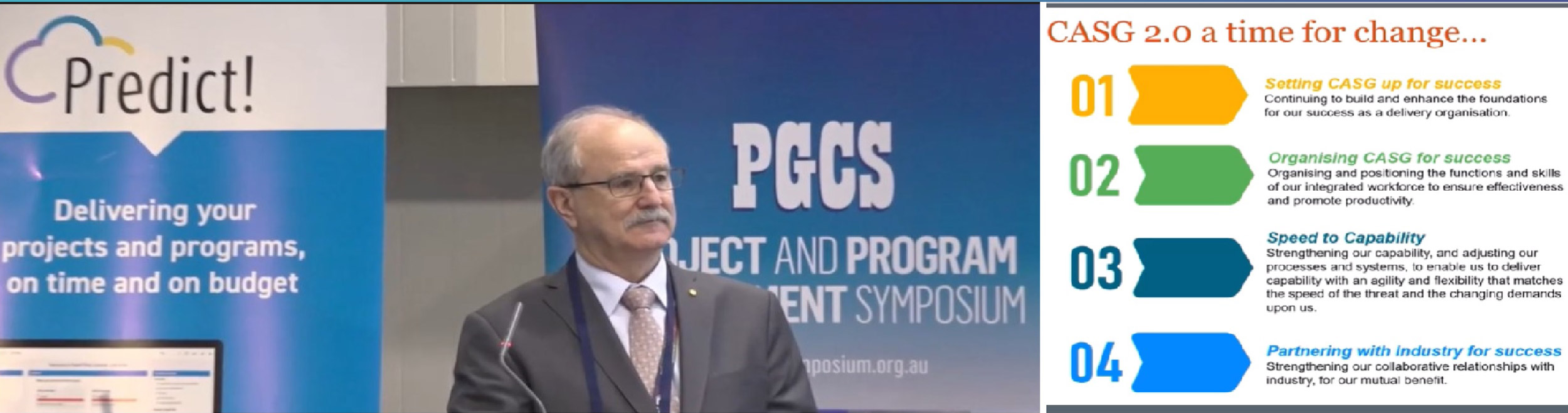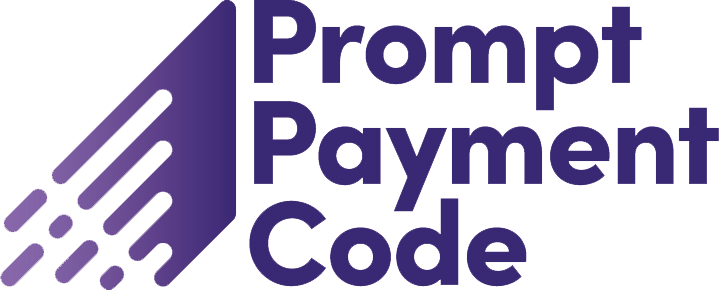It’s a familiar scenario. Your project is high value and highly specialised, and having the right risk management software in place is going to be crucial. You have the budget in place to implement it. The question is now, do you build your own specialised risk tool, or do you buy a Commercial-Off-The-Shelf (COTS) tool? In other words, will you make or buy? It’s a question many project managers face, and the choice you make can impact your project significantly.
The Malmö City Tunnel was a very successful project, delivered six months early and under budget. Why did you decide to build your own risk tool?
‘One of the main requirements for this project was that our contractors had to be involved i
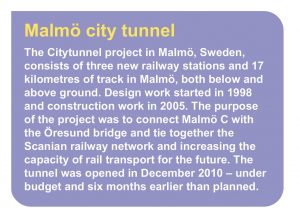 n the risk management throughout. We felt that the only way to achieve this was to give them online access to our risk database. This was in 1999, and at the time, the best thing we could find was an Access database which didn’t allow for simultaneous online access for users. We were unable to find a suitable COTS tool, so we developed our own.’
n the risk management throughout. We felt that the only way to achieve this was to give them online access to our risk database. This was in 1999, and at the time, the best thing we could find was an Access database which didn’t allow for simultaneous online access for users. We were unable to find a suitable COTS tool, so we developed our own.’
‘It worked well, but there were two major downsides: Firstly, keeping it updated with the latest technologies throughout the project became increasingly time consuming, and the total overall cost for this ended up being very high. Secondly, the tool had its limitations as it didn’t offer integrated risk analysis.’
‘We wanted a solution th
 at offered a risk management database and integrated Monte Carlo simulation for cost and schedule analysis.
at offered a risk management database and integrated Monte Carlo simulation for cost and schedule analysis.What are your top tips for project managers facing the ‘Make Versus Buy’ dilemma?
1. Ensure you have a good overview of cost: direct and indirect costs must be considered. The direct costs are those of making or acquiring the product, and the indirect costs are the support costs for the product. Cost can really add up over the duration of a project if you need to support your own tool. With a COTS tool, the cost is more predictable from the outset.
2. Functionality requirements can evolve during the lifetime of a project. COTS tools often have additional functionality built in that can be switched on as needed.